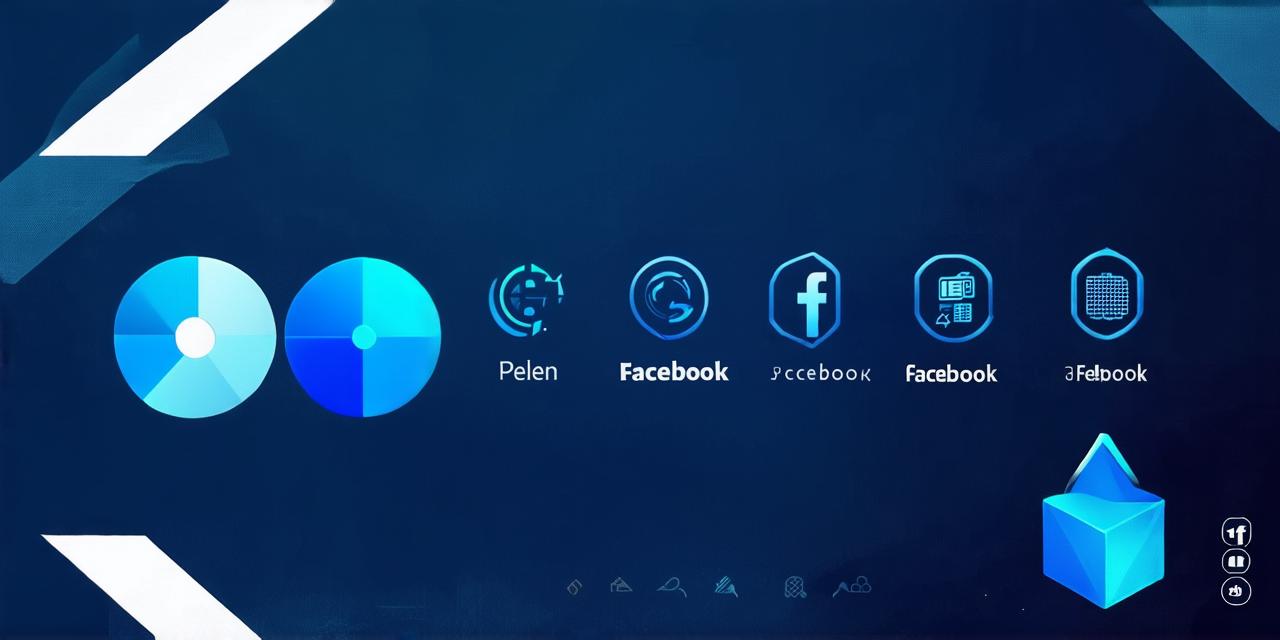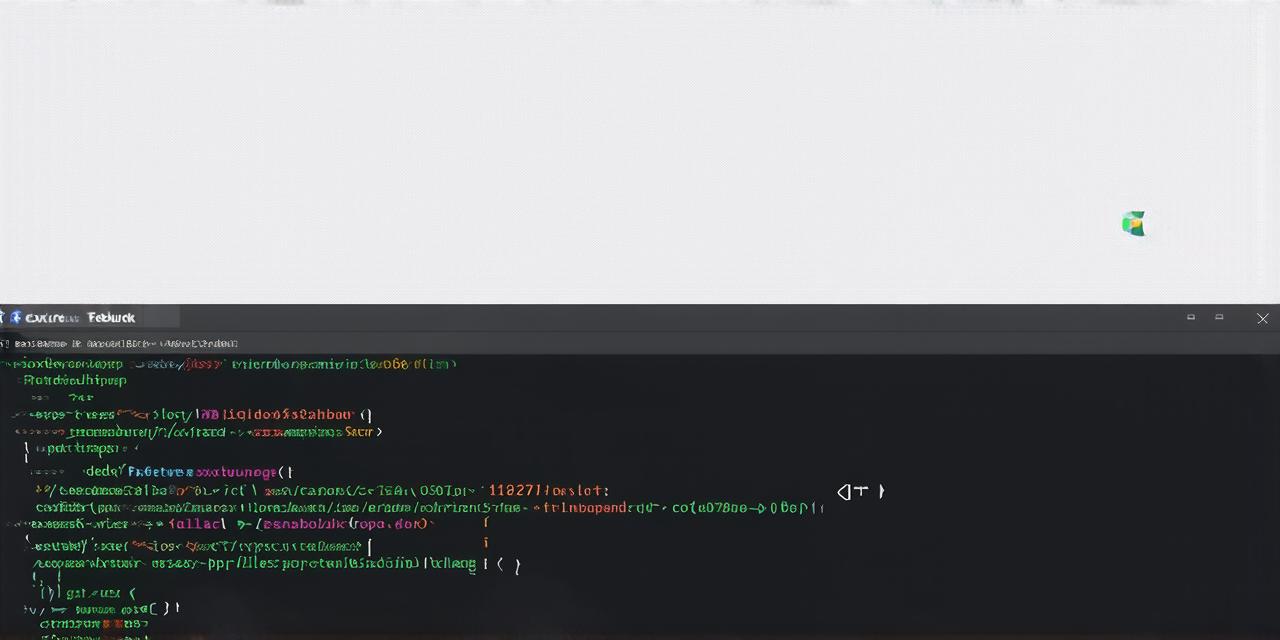Why Delete Your App from Facebook Developers?
Before we dive into the steps of deleting your app from Facebook, it’s important to understand why you might want to do so. There are several reasons why you might decide to delete your app:
-
Changes in business strategy: You may have decided that your app no longer aligns with your company’s overall goals and objectives. In this case, deleting the app could free up resources and allow you to focus on other projects.
-
Technical issues: Your app may be experiencing technical issues or bugs that can’t be resolved. Deleting the app could help you start fresh and rebuild it from scratch.
-
Legal reasons: You may have violated Facebook’s policies or terms of service, which could result in your app being suspended or deleted. In this case, deleting the app is the only way to avoid any legal consequences.
Steps to Delete Your App from Facebook Developers
-
Go to the Facebook Developer Dashboard: To delete your app, you will need to go to the Facebook Developer Dashboard. You can do this by going to the following link: https://developers.facebook.com/. Once you are logged in, click on the “Settings” tab and then select “Apps”.
-
Find Your App: Once you are on the “Apps” page, you will need to find your app among the list of apps that you have created. You can do this by searching for the name of your app or scrolling through the list until you find it.
-
Click the “Remove App” Button: Once you have found your app, click on the “Remove App” button located in the top right corner of the page.
-
Confirm Your Decision: Before you can delete your app, you will need to confirm that you want to do so. Facebook will ask you to confirm your decision by clicking a button.
-
Wait for App to be Deleted: Once you have confirmed your decision, Facebook will begin the process of deleting your app. This may take some time, depending on the size and complexity of your app. In some cases, it could take up to 30 days for your app to be completely deleted from Facebook’s systems.
Tips and Best Practices for Deleting Your App from Facebook Developers
-
Back Up Your Data: Before you delete your app, make sure to back up all of the data that you have collected through your app. This could include user information, analytics data, or other important files. You can do this by exporting the data from Facebook’s Insights tool.
-
Notify Users: If you are deleting your app because of technical issues or bugs, it’s important to notify your users that their data will no longer be available through the app. This could include posting a message on your website or sending an email to your users.
-
Redirect Users: Once you have deleted your app, you will need to redirect users to a new website or app if they still want to access the same functionality. You can do this by setting up a 301 redirect from the old app URL to the new app or website URL.